GigaChat AI for business gets even simpler and user-friendlier
The corporate account of GigaChat AI has added Playground, an all-new section allowing teams, even if they have no programming skills, to experiment with neural network model settings, chose prompts fitting their business tasks, and test hypotheses rapidly.
Previously, when giving GigaChat API a try, users had to write code or resort to third-party API engagement tools, while now profiles feature a separate section with a user-friendly interface, where you can customize the model's operational parameters: select the system prompt, change the temperature affecting the creativity rate behind response generation, and choose the model most suitable for specific tasks.
GigaChat Lite will handle simple user prompts, prioritizing speed response. For more complex projects, there are GigaChat Pro or GigaChat Max, which is scheduled to be rolled out shortly. Also available in Playground is a collection of ready-made prompts on various topics, allowing you to quickly handle many business tasks, such as:
Automatic assignment of categories to objects
Identify spam in emails, sort products into categories in online stores, recognize patterns of customer preferences, and interests to personalize offers.
Summarizing and simplifying large amounts of information
Generate concise reports and reduce the volume of documentation. Develop training materials and courses where important information is presented in a compact and easy-to-understand way. Summarize contracts, agreements, and other legal acts to ease familiarization.
Content creation
Automatic content generation positions you to quickly create texts meeting specified parameters. It is especially popular in marketing, advertising, and journalism.
Text editing
Improve text by correcting errors, clarifying wording, improving style and structure. This can apply to grammar and spelling as well as to the overall content of the text, so that it is clearer, more understandable and more effective.
Your dialog with the neural network model in the Playground section can be edited, making changes to prompts and the model’s responses, and then asking GigaChat to continue the interaction in the same format. For each request, you can see the number of tokens being used, taking into account the system instructions and messages.
The Playground section is available to both individuals and companies in their member profiles when activating GigaChat API. To simplify evaluation and control of monthly expenses, your account will have statistics on the use of API and Playground separately. To start working with Playground, just follow the link to sign up or log in.










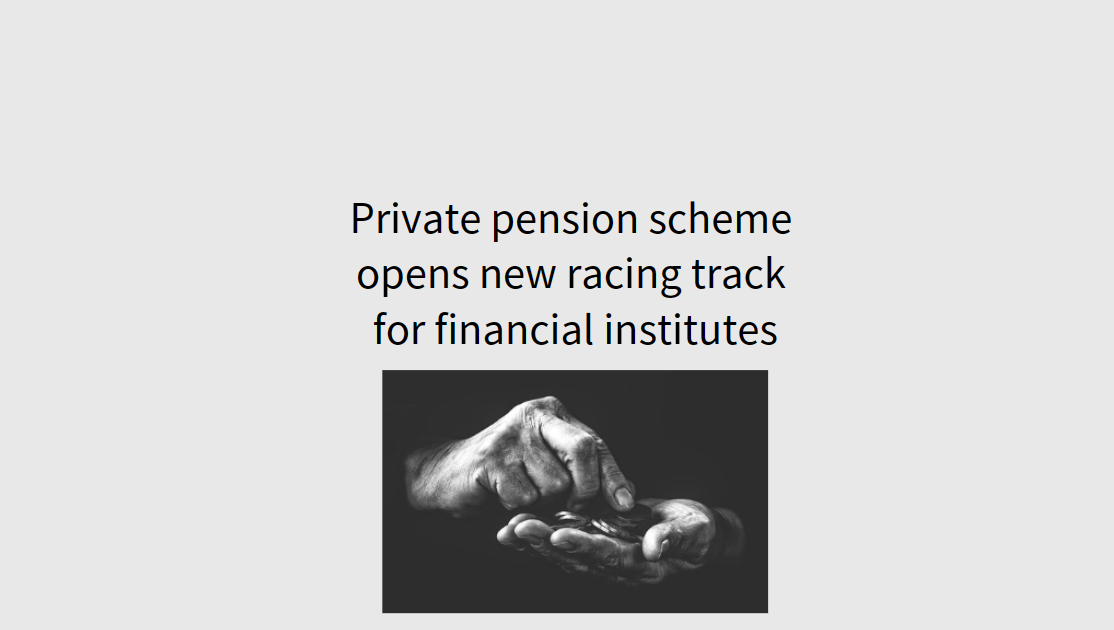





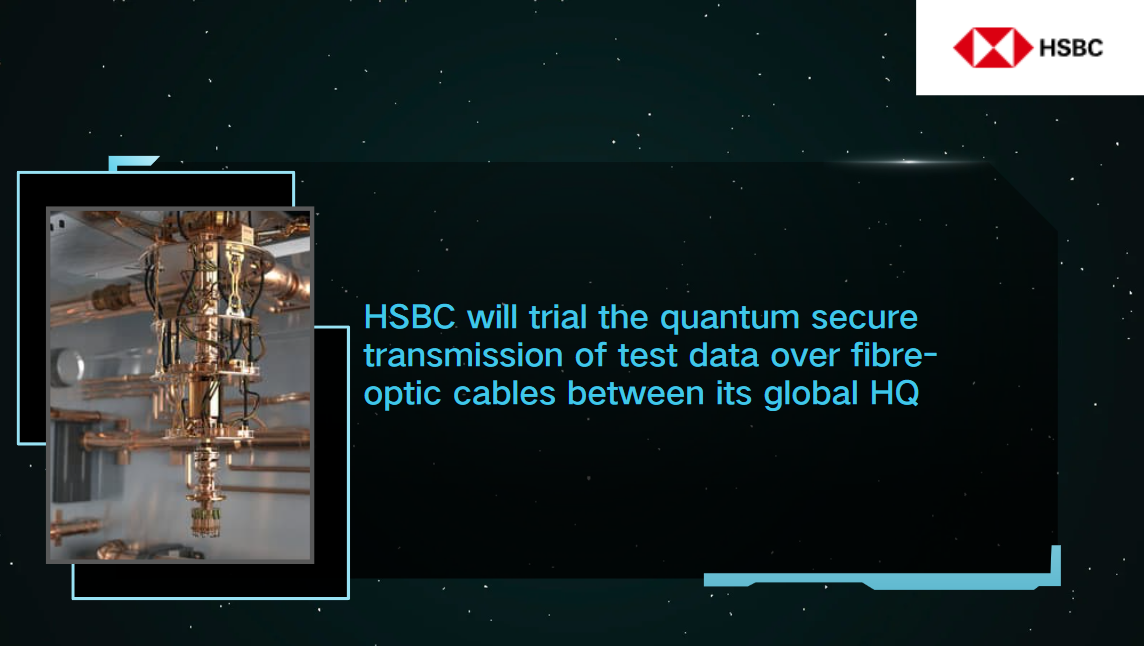
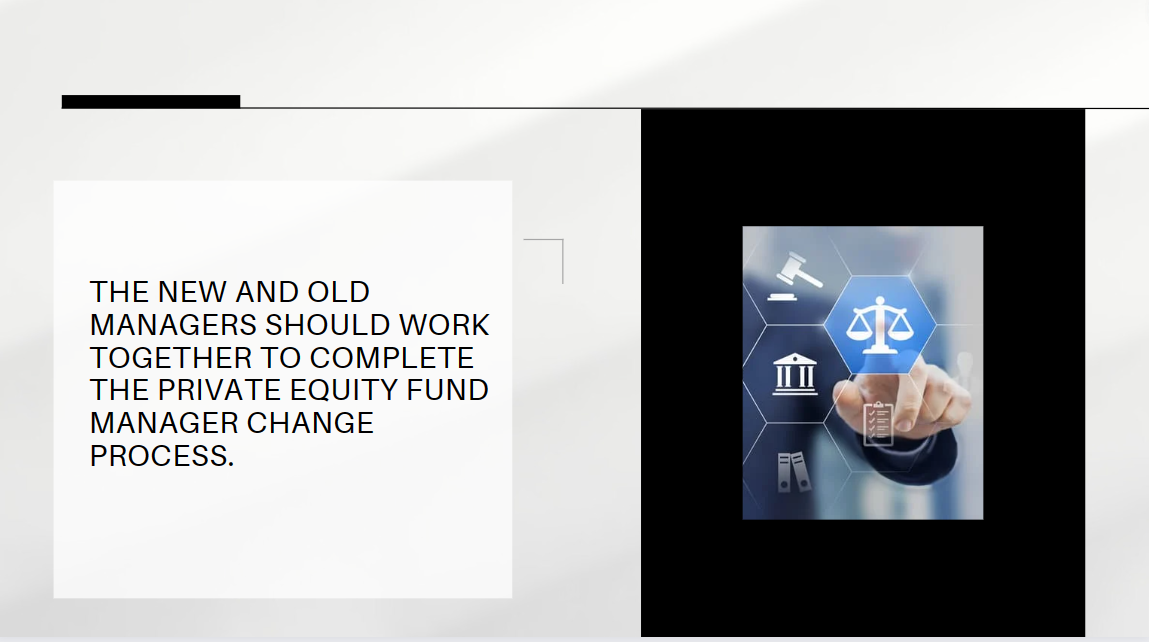
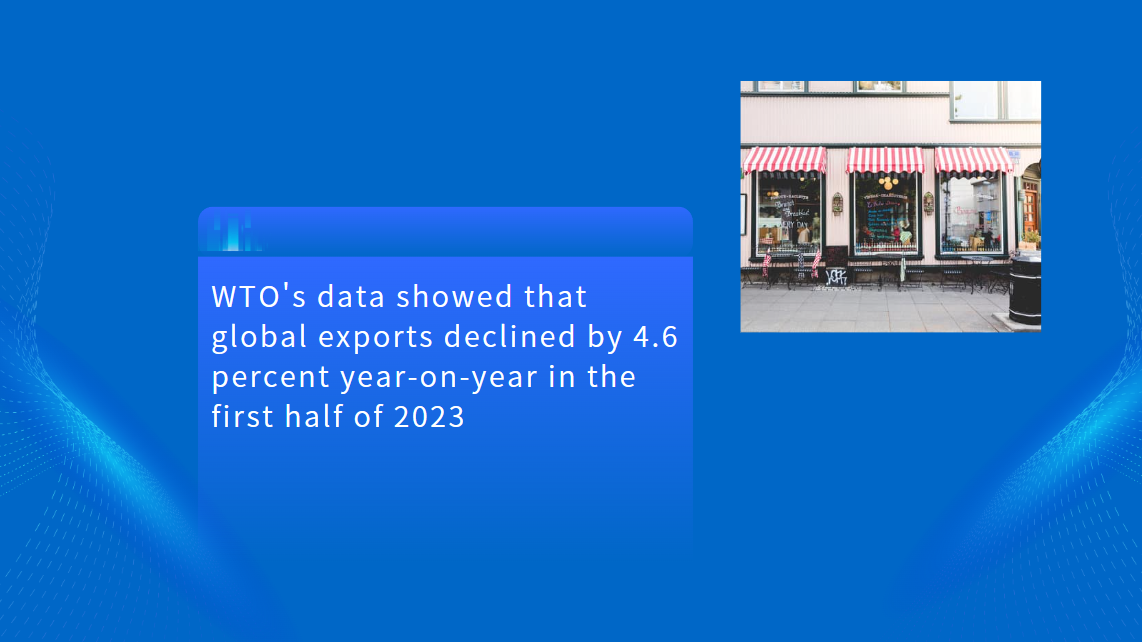
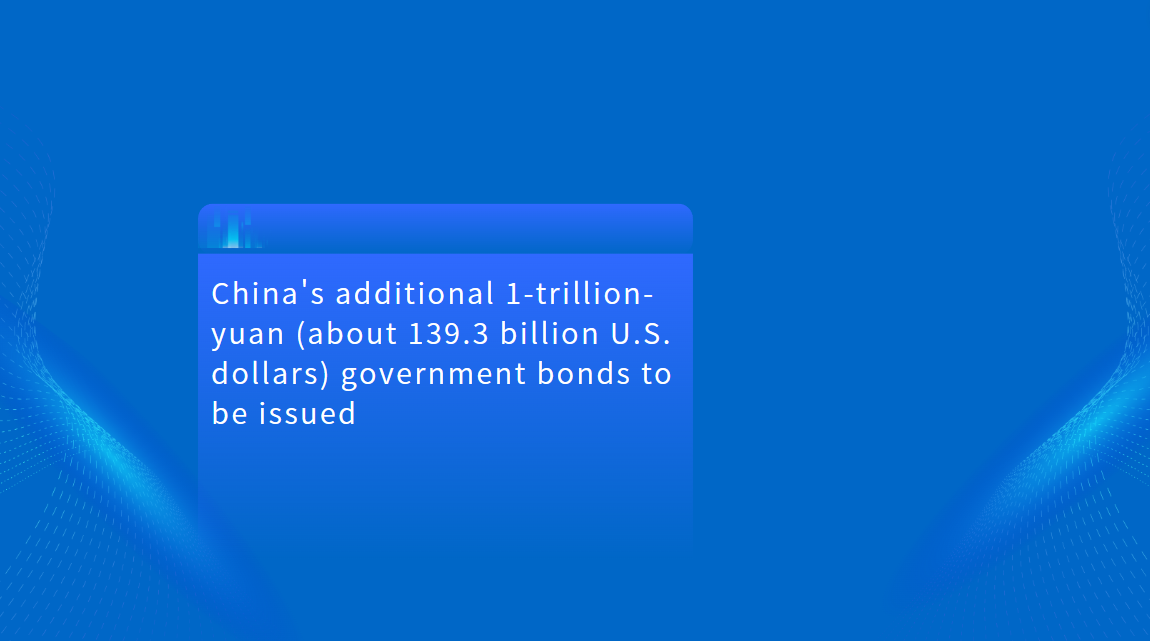

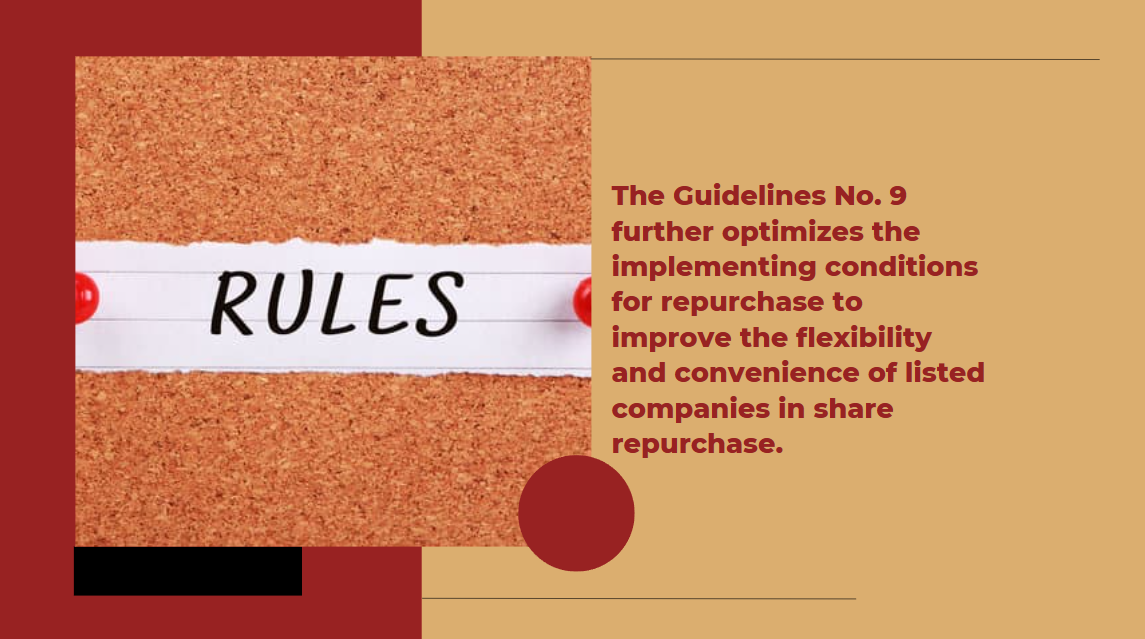


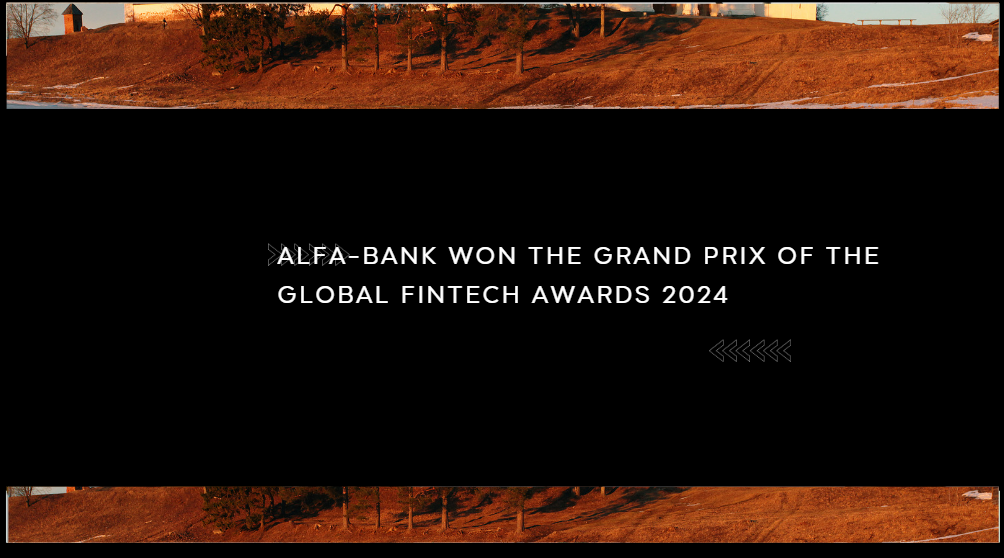
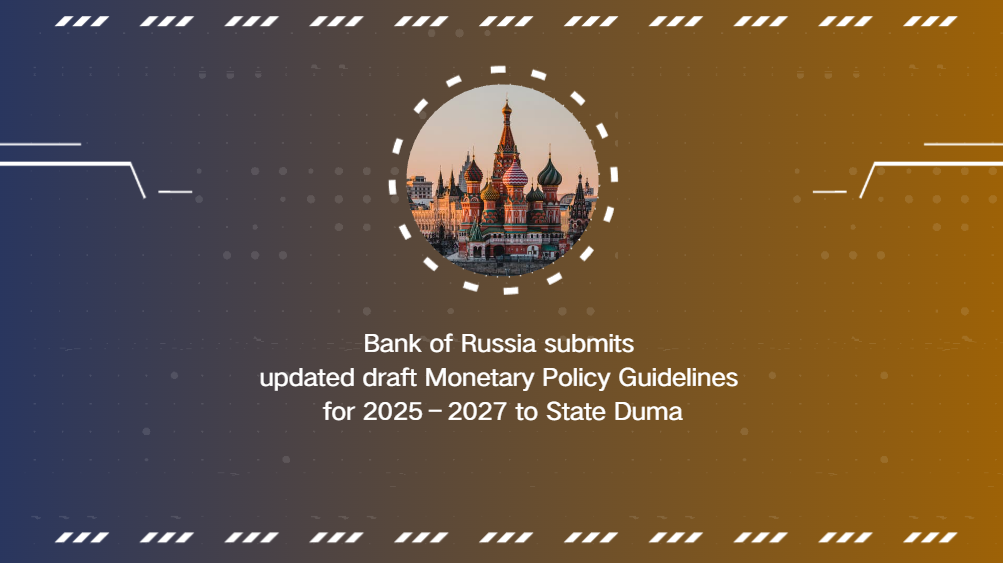












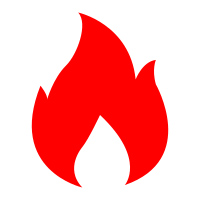
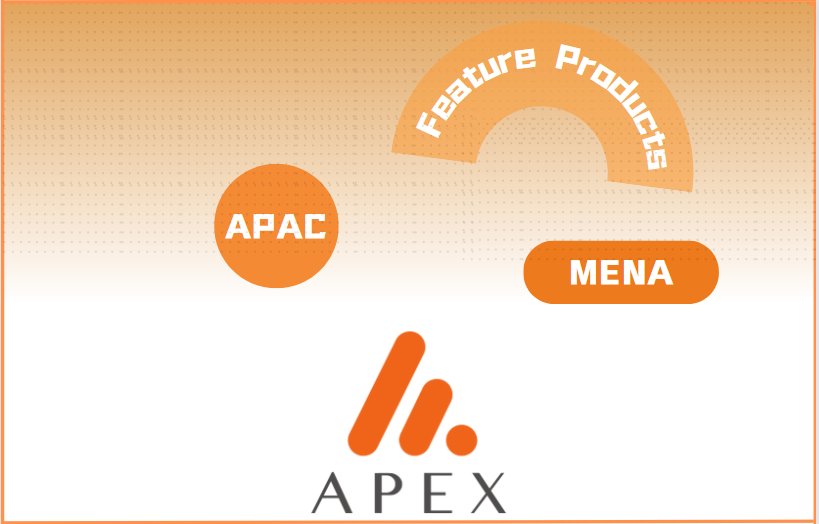

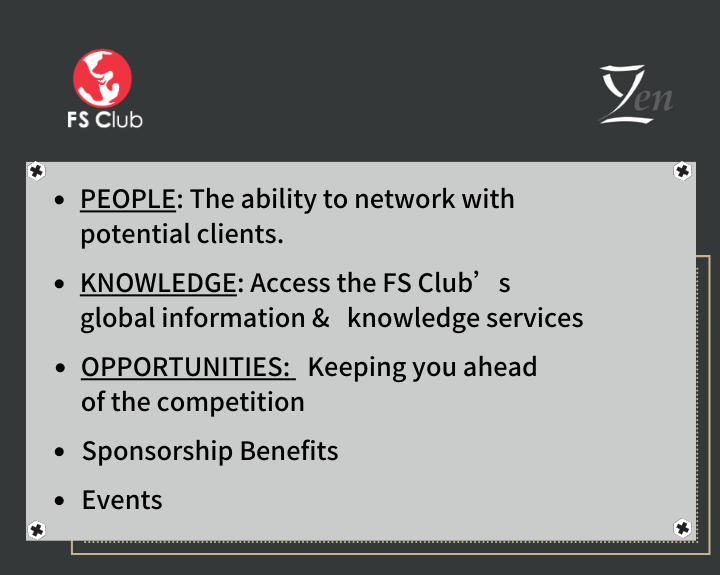












First, please LoginComment After ~